Shopify Store Setup Guide (UK – 2025)
Step-by-Step Instructions for UK Entrepreneurs & Small Businesses
Want to learn how to set up a Shopify store in the UK? You're not alone. With thousands of UK entrepreneurs launching stores in 2025, it's crucial to get the setup right from the start.
Whether you're launching a fashion brand, handmade store, or home goods business, this guide walks you through everything you need to build, design, and grow your Shopify site for UK success.
📚 Quick Navigation – Step-by-Step Shopify Store Setup Guide (UK – 2025)
- 01. 🛠️ Create a Shopify Account (Free Trial)
- 02. 💳 Choose the Right Shopify Plan for Your UK Business
- 03. 🎨 Choose the Right Shopify Theme for Your Brand
- 04. 🛍️ Add Products & Organize Collections for Better SEO Visibility
- 05. 💰 Configure Payment Gateways and Tax Settings
- 06. 📦 Set Up Shipping Options for UK & International Orders
- 07. 🧩 Customise Your Store Design & Navigation
- 08. 🗂️ Create Essential Pages & Set Up Store Navigation
- 09. 🚀 Launch Your Shopify Store to the Public
- 10. 🎯 Set Up Analytics, Hotjar & Google Tools to Monitor Performance
🛠️ Step 1: Create a Shopify Account (Free Trial)
The first step to launching your Shopify store is signing up for a free trial. Shopify offers a 3-day free trial (and sometimes extended deals), allowing you to explore its features before committing. Visit Shopify.com and click “Start free trial.” Use a professional business email and set your store name carefully — it becomes part of your domain by default.
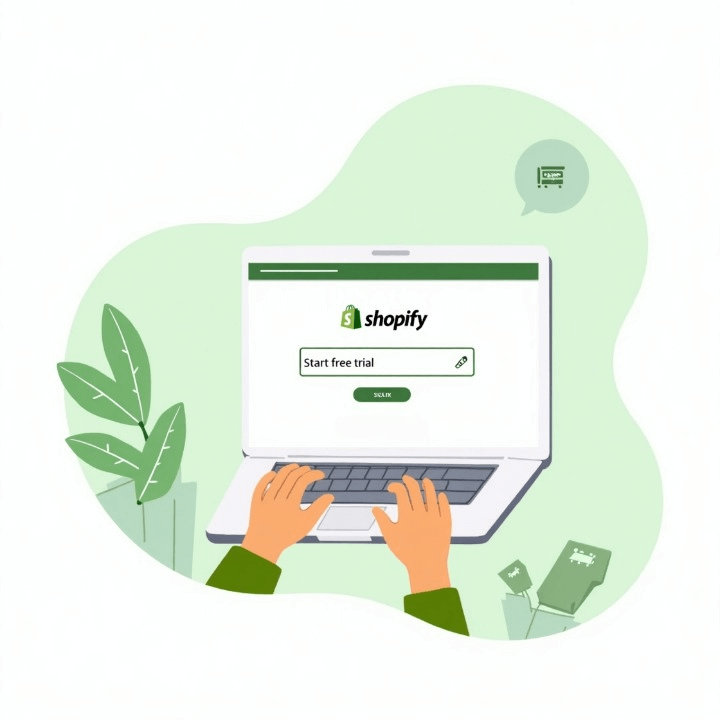
After entering your details, Shopify will ask a few quick setup questions about your business type, location, and selling plans. These help Shopify tailor your dashboard. Don’t worry if you’re not ready with all answers — you can adjust settings later.
Pick a store name that’s brandable and not too generic. You can change your domain later, but your initial name helps you stand out.
✅ Step 2: Choose the Right Shopify Plan for Your UK Business
Before you start designing your store, selecting the right Shopify plan is key. Each plan comes with different features, payment rates, and staff account limits — all of which impact your long-term scalability and profitability in the UK market.
Whether you're a solo founder or scaling a team, Shopify has a plan suited for your stage. You can compare all plans on the official pricing page and start with a free trial.
| Plan | Best For | Monthly Price | Key Features |
|---|---|---|---|
| Basic | Solo Entrepreneurs | £25/month (approx.) |
✅ 2 staff accounts ✅ 24/7 support ✅ 10 inventory locations ✅ Basic reports |
| Shopify | Growing UK Brands | £65/month (approx.) |
✅ 5 staff accounts ✅ Professional reports ✅ International domains ✅ Lower transaction fees |
| Advanced | Scaling Businesses | £344/month (approx.) |
✅ 15 staff accounts ✅ Custom reports ✅ Advanced shipping duties ✅ Enhanced analytics |
| Plus | Large Enterprises | £2,000+/month |
✅ Unlimited staff ✅ B2B selling ✅ Custom checkout scripts ✅ Dedicated support |
Not sure which plan to commit to? Start with the Basic plan and upgrade when you hit traffic or staffing milestones. All plans include a 3-day free trial and support.
🎨 Step 3: Choose the Right Shopify Theme for Your Brand
Your Shopify theme sets the tone for your store's user experience and visual branding. It's often the first thing your customers notice, so choosing the right one matters. Whether you want a clean, minimalist layout or a vibrant product-led homepage, there's a theme that suits your business goals.
Browse the Shopify Theme Store to preview layouts tailored to different industries. Use filters for product type, features, or layout structure to find a theme that fits both your aesthetic and performance needs.
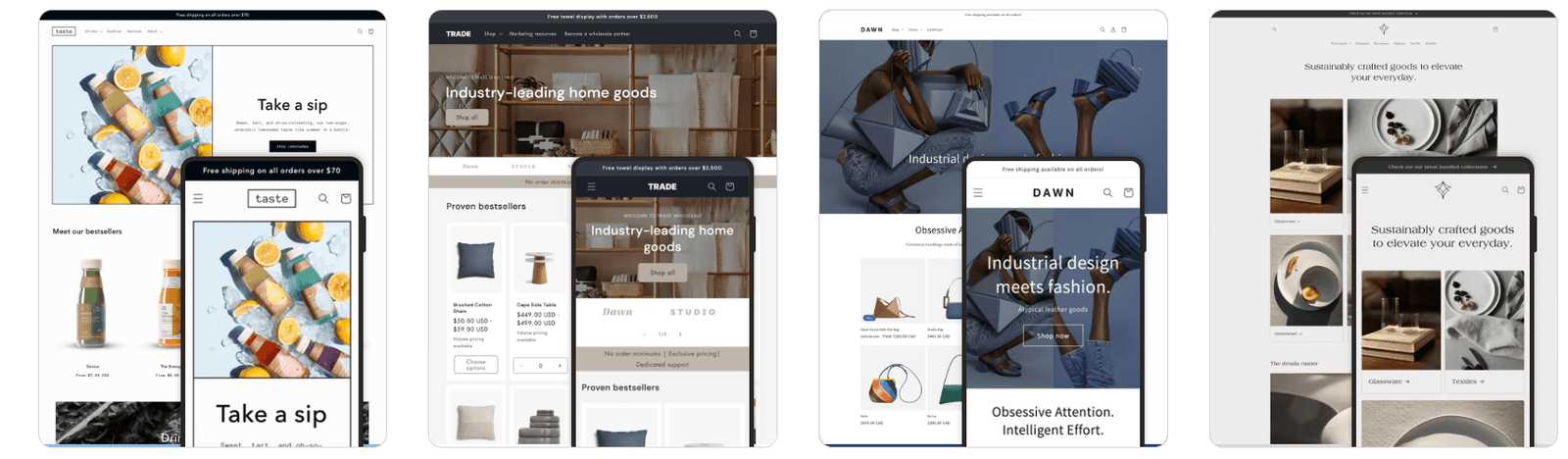
🔗 Theme visuals via Shopify Theme Store
Look for themes that are mobile-optimised, load fast, and allow for easy homepage customisation without coding. Many free themes also support product carousels, announcement bars, and collection grids—making them perfect for new UK Shopify stores.
🛍️ Step 4: Add Products & Organize Collections for Better SEO Visibility
This is one of the most important steps of launching your Shopify store. Adding your products isn’t just about uploading pictures — it’s about creating a smooth shopping experience and making sure each item is visible on Google. Write meaningful product titles, detailed descriptions, and optimise every listing for search engines and shoppers alike.

📷 Example: Use descriptive image names like white-running-sneakers-men-uk.jpg — not just "shoes.jpg"
| Product Element | Best Practices |
|---|---|
| Title | Include product type + key feature (e.g., “Men’s White Running Shoes – Lightweight & Breathable”) |
| Description | Write 100–250 words explaining benefits, materials, size guide, use cases |
| Images | Use high-resolution images from different angles, compress before upload, rename with keywords |
| Collections | Group similar items (e.g., “Running Shoes”, “Men’s Trainers”) to improve navigation and SEO |
| Meta Fields | Add custom fields like materials, tags, occasion, etc. for better filtering |
Use tools like Loom to record how-to product videos and embed them on your product page to improve conversions and time-on-page.
💳 Step 5: Configure Payment Gateways and Tax Settings
Getting paid and staying tax-compliant is crucial for your Shopify store’s success. Shopify supports multiple payment gateways tailored for UK merchants — allowing customers to pay via credit card, PayPal, Apple Pay, and more.
| Payment Gateway | Transaction Fees | Setup Link |
|---|---|---|
| Shopify Payments | 0% additional fee + standard card fees | Set up |
| PayPal Express | 2.9% + 30p per transaction | Set up |
| Stripe | 1.4% + 20p (UK cards) | Set up |
| Klarna | Varies by plan | Set up |
How to Configure Tax Settings (UK)
Shopify makes it easy to automate VAT collection for UK customers. Here's how to do it:
- Go to your Shopify admin → Settings → Taxes and duties
- Enable tax collection for the United Kingdom
- Enter your VAT registration number if applicable
- Set product prices to include or exclude tax depending on your pricing strategy
For detailed guidance, refer to Shopify’s Tax Setup Help Center.
Activate Shopify Payments if possible — it ensures faster checkout, avoids extra fees, and supports Apple Pay & Google Pay automatically.
📦 Step 6: Set Up Shipping Options for UK & International Orders
A smooth shipping setup ensures better conversions and fewer cart abandonments. Whether you're selling only within the UK or offering international delivery, Shopify makes it easy to customise zones, rates, and delivery options.
What You Should Do:
- From your Shopify Admin, go to Settings → Shipping and delivery
- Create zones for the UK and other regions if needed (Europe, USA, etc.)
- Add standard and express shipping options for better flexibility
- Consider free shipping over a certain cart value to boost conversions
- Use real-time rates from carriers like Royal Mail or Evri (formerly Hermes)
| Shipping Method | Estimated Delivery | Example Fee | More Info |
|---|---|---|---|
| UK Standard Shipping | 2–4 working days | £3.99 or free over £50 | Royal Mail |
| UK Express Shipping | Next working day | £6.99 | DPD Local |
| Europe Shipping | 3–7 working days | £9.99 | Parcelforce |
| International Shipping | 7–14 working days | £14.99 | DHL |
Offer multiple shipping choices at checkout (Standard + Express). This builds trust and removes friction for buyers who need fast delivery.
🎨 Step 7: Customise Your Store Design & Navigation
Now that your products are added, it’s time to personalise your store’s look and user experience. Customising your Shopify theme ensures your store reflects your brand's identity while offering an intuitive experience to your UK shoppers. Whether you're a bold fashion label or a minimalist home goods brand, the right layout, fonts, and colours can drastically improve trust and conversion rates.

👆 Example using Elixira theme from the Shopify Theme Store — perfect for bold, lifestyle-driven brands.
Use Shopify’s customiser to adjust your homepage layout, colour palette, font styles, and menu structure. Ensure key pages like "About Us," "Contact," and "FAQs" are easy to access from your navigation bar. Add banners with CTAs, customer testimonials, or featured products to guide users toward action.
Also, preview your design on both mobile and desktop before publishing — over 70% of UK eCommerce traffic now comes from mobile devices.
🗂️ Step 8: Create Essential Pages & Set Up Store Navigation
To build credibility and guide visitors, every Shopify store should include essential pages like About, Contact, FAQs, Shipping, and Returns. These pages not only improve customer trust but also play a vital role in your SEO and user experience.
Once you’ve created your key pages, organise them into easy-to-follow navigation menus from your Shopify Admin. Make sure your primary links are clear, accessible, and mobile-friendly.
| Page | Purpose | Tips |
|---|---|---|
| About Us | Tells your brand story and builds emotional connection | Add founder info, brand values, UK location |
| Contact | Lets users reach you for support or queries | Include email, form, map or WhatsApp button |
| FAQs | Answers common questions and reduces customer friction | Group questions by topic for faster readability |
| Shipping & Returns | Explains delivery timeframes, costs, and refund policy | Be transparent and link to return form or email |
| Privacy Policy | Required for legal and trust reasons | Use Shopify’s built-in policy generator |
🧭 To edit navigation, go to Online Store → Navigation in your Shopify dashboard.
Group essential pages in your footer and use dropdowns in the main menu to avoid cluttering your header navigation — especially for mobile users.
🚀 Step 9: Launch Your Shopify Store to the Public
You’ve set up your products, theme, and settings — now it’s time to remove the password and go live! Launching your Shopify store is a major milestone, but before doing that, make sure everything works as expected.
✅ Final Checks Before Going Live:
- Double-check your product titles, descriptions, and SEO settings
- Test the checkout process (try placing a test order)
- Review shipping settings and payment gateways
- Ensure your navigation menu and footer links work properly
🔓 How to Remove Your Store Password:
- In your Shopify admin, go to Online Store > Preferences
- Scroll down to the Password protection section
- Uncheck Enable password and click Save
Congratulations — your Shopify store is now live and ready for real customers!
Add a chat widget or a contact form to help customers ask questions in real time after launch.
🎯 Step 10: Set Up Analytics, Heatmaps & Tracking Tools to Monitor Performance
Once your Shopify store is live, your job isn’t done — it's time to measure performance. Tracking tools like Google Analytics, Search Console, Hotjar, and Tag Manager help you understand how customers behave on your website, where they drop off, and what’s driving conversions (or not). Without these insights, you're essentially flying blind.
Here's a breakdown of the tools every UK Shopify store should implement from day one:
| Tool | Purpose | Why It Matters |
|---|---|---|
| Google Analytics 4 | Tracks user behavior, sessions, conversion rates | Measure traffic sources, page engagement, bounce rate, and ecommerce performance |
| Google Search Console | Tracks keyword rankings, site errors, indexing | Understand what people search to find your store, and fix SEO issues fast |
| Google Tag Manager | Manages all tracking tags without code edits | Deploy scripts like GA4, Meta Pixel, or Hotjar easily without changing site code |
| Hotjar | Generates heatmaps and session recordings | Visualize how users click, scroll, and navigate to uncover UX and CRO insights |
| Google Merchant Center | Syncs product feed to Google Shopping | Get listed in Shopping results and run Product Ads across Google |
Connect these tools using Google Tag Manager for clean, scalable tracking. Don’t forget to test events (like “Add to Cart”) inside Google Analytics 4 to see how real users interact with your store.
🎯 Wrapping Up: Smarter Shopify Setup = Stronger Sales & Scalability
Setting up a Shopify store in the UK isn’t just about choosing a theme and adding products — it’s about strategy, structure, and systems that prepare you for growth. From choosing the right plan to integrating analytics, each step helps you build a high-converting online shop.
Whether you're launching your first product or migrating from another platform, our step-by-step guide gives you everything you need to succeed in 2025.
Want a personalised audit of your store or expert help setting up your Shopify strategy? Get started below.
🚀 Start Your Free Shopify Audit →✅ Explore more: Shopify Store Services, Analytics & Reporting, and Content Creation Services.
🚀 Free Website Audit for UK Businesses
We'll analyse your site’s speed, SEO, and tracking — and send custom tips within 48 hours.
💡 Claim My Free Audit ⏳ Only a few audit slots left this week!
We help small businesses grow with Shopify optimisation, SEO, paid ads and analytics—using clear strategy, clean implementation and transparent reporting.